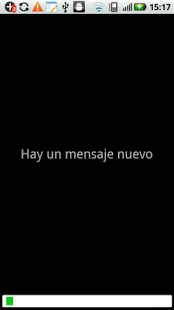SmartVox 1.0.6
Free Version
Publisher Description
SmartVox is designed to send and receive SMS using voice commands exclusively.
SmartVox allows you to LISTEN TO received SMS and SEND your SMS entering all the information (texts, contacts and commands) by voice .
SmartVox uses the Speech Recognition On-line Service of Google, by which converts everything you say into text. In the same way, SmartVox converts to speech all the incoming text, contextual help, system messages, operation errors, etc.
This app. was especially designed for low vision people, blind people or just people who don't like to use the keyboard provided by cellulars.
SmartVox commands will let you move around your sent and received messages very comfortably.
SmartVox has a contextual HELP (assisted by voice too), which allows you to know all available commands in every moment.
In general, SmartVox lets you:
Read new received SMS
Send SMS (to one or more contacts simultaneously)
Reply a received SMS
Forward an received SMS to other contacts
Forward a previously sent SMS
Revise the Sent Messages Folder
Revise the Received Messages Folder
Revise the interchanged SMS with other contact (conversations)
Requirements for SmartVox are:
Android 2.2 or higher
Internet connection
Text to Speech Service (Free download from Google Play)
Speech Recognition Service
SmartVox is Free and is available in English and Spanish.
About SmartVox
SmartVox is a free app for Android published in the Telephony list of apps, part of Communications.
The company that develops SmartVox is Soluciones Integrales S.A.. The latest version released by its developer is 1.0.6. This app was rated by 1 users of our site and has an average rating of 4.0.
To install SmartVox on your Android device, just click the green Continue To App button above to start the installation process. The app is listed on our website since 2014-07-02 and was downloaded 3 times. We have already checked if the download link is safe, however for your own protection we recommend that you scan the downloaded app with your antivirus. Your antivirus may detect the SmartVox as malware as malware if the download link to sisa.android.smartvoxbase is broken.
How to install SmartVox on your Android device:
- Click on the Continue To App button on our website. This will redirect you to Google Play.
- Once the SmartVox is shown in the Google Play listing of your Android device, you can start its download and installation. Tap on the Install button located below the search bar and to the right of the app icon.
- A pop-up window with the permissions required by SmartVox will be shown. Click on Accept to continue the process.
- SmartVox will be downloaded onto your device, displaying a progress. Once the download completes, the installation will start and you'll get a notification after the installation is finished.